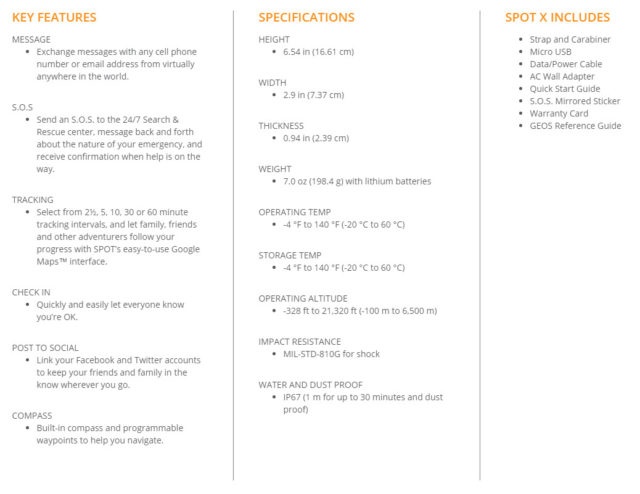I have been a SPOT Messenger user for almost ten years now, so I was intrigued when I first saw the SPOT X announced a few weeks ago. I’ve been using the SPOT service almost every weekend for those past 10 years and it has worked reliably for me with the Gen1 and Gen3 devices (the Gen2 was another story, but I didn’t keep that one long because it had some known problems). I wasn’t originally planning on trying out the new SPOT X right away and thought I might give it a go before my next renewal date, but after SPOT contacted me with an upgrade package price that I couldn’t refuse, I decided to give it a try sooner. I ended up ordering mine from REI before they were available and it arrived sooner than anticipated.
I have been a SPOT Messenger user for almost ten years now, so I was intrigued when I first saw the SPOT X announced a few weeks ago. I’ve been using the SPOT service almost every weekend for those past 10 years and it has worked reliably for me with the Gen1 and Gen3 devices (the Gen2 was another story, but I didn’t keep that one long because it had some known problems). I wasn’t originally planning on trying out the new SPOT X right away and thought I might give it a go before my next renewal date, but after SPOT contacted me with an upgrade package price that I couldn’t refuse, I decided to give it a try sooner. I ended up ordering mine from REI before they were available and it arrived sooner than anticipated.
I have been using and testing my SPOT X device for about two weeks now, and here are my initial thoughts. Once I have used it longer, and if I decide to keep it, I will turn this into a proper review. Right now I cannot recommend this device and cannot trust my life to it unless they get a few issues worked out. I will continue to update this post as things change. If I cannot get some of these issues resolved I will go back to my Gen3 and maybe look into trying out the Garmin InReach.
Update (September 20, 2019): I just traded my original SPOT X in for a new model that has Bluetooth built in and have been using it for a few days and wanted to share a couple thoughts. So far I am liking this device much better than the old SPOT X. My biggest complaint with the old device was the small keys on the keyboard were hard to use, but now that I am able to use my iPhone to type messages it’s much easier. I also like the fact that I can leave the SPOT X in my backpack and use my phone to communicate without having to get it out. Also, the buttons on the new device are easier to press, so I think they made some upgrades there, too. Overall, I am much happier with this new SPOT X with Bluetooth, but I still need to test the battery life to see if that has improved any.
The Bad:
- 8/17/18: One month later the device is still working well and the battery life is definitely improved, although not near the time they claim. I used the SPOT everyday last week and all my messages went out and came through.
- 7/16/18: After receiving a new device from SPOT earlier this month (which came quickly), it does look like my original SPOT X was defective. So far I have been able to get around 6 days on one charge with 10-minute tracking turned on. This is much better than the previous device, so at this point it looks like I am going to stick with the SPOT X. When I have some time, I will update and organize this review a little better.
- 6/29/18: SPOT has finally decided to replace my device and the new one arrived today. I will be testing it out over the next week or two to see if it lasts longer. If it does not, I will be returning it and going back to my Gen 3.
- 6/19/18: Still having serious issues with the battery life. I cannot get this device to last more than two and a half days. This past weekend the device showed a full battery and blinking green LED and then just ran out of power without any warning. I called SPOT yesterday morning and was expecting a call back in the afternoon, but still have not heard back.
- 6/13/18: Currently I am struggling with battery life on the device. SPOT claims 10 days with 10-minute tracking selected. Right now I have a ticket open with SPOT Technical Support (who have not been getting back to me as promised) because my SPOT X will only last about 2 – 2.5 days with these settings, and that’s not near long enough.
- 6/12/18: After charging the SPOT X completely overnight (the message on the screen told me it was completely charged and to unplug it), I rebooted the device and the battery symbol showed that it was empty, although the green LED light was blinking. The SPOT X only lasted less than 2 days before warning me that the battery life was under 20%.
- 6/11/18: The SPOT X has locked up on me a couple of times. The first time I had to call Technical Support because I could not reset it. There were no instructions in the manual and nothing on their website. I found out that I needed to press and hold the center ‘select’ button in the middle of the directional pad and the power button for about 10 seconds. The device locked up and reset itself on my backpacking trip over the weekend, however, since everything looked OK on the screen I thought it was working. That was until I tried to send out a test message at camp and it reset itself. When I returned home I found that the device was not tracking us the whole way up to camp, only after it reset itself.
- I’ve never really had to deal with SPOT’s Technical Support before, but apparently they are only there from 7:00am until 5:00pm Central Time, which means when I get off of work at 4:00pm Mountain Time, they are already gone. That has made working on these issues with them more difficult. Especially when they promise to call you back within 24 hours and then don’t.
- The directional pad with middle select button is kind of small for my large fingers. If have to be careful when using it or I will accidentally press the wrong button. The biggest issue with this one is when I go to select ‘Messages’ from the menu, I seem to frequently hit the right button at the same time and it sends out a ‘Check In’ message when I didn’t mean to.
- No weather forecasts.
The OK:
- The keyboard is definitely small, but that’s always a trade-off for a device size. I’m able to type on it OK, but not very quickly. Maybe I will get more used to it with time…
- The device is noticeably bigger and heavier than the Gen3, but smaller than the original Gen1 (minus the big antenna).
The Good:
- It seems to send and receive custom messages pretty quickly….averaging about 3-5 minutes.
- Having a dedicated phone number for the device is nice so family can easily send me a text if they need to get a hold of me.
- You can setup 14 pre-configured messages on the SPOT website and easily send them out from the device, and these do not count against your custom message limit if you get the lower priced plan.
- ‘Check in’ messages seem to go through very quickly, just like they did on my Gen3.
- The tracking feature now pauses when the device is not moving. I have tested this to make sure it actually works right and so far it seems to be. This will help save on battery life if you get to camp and forget to shut off tracking of if you are taking an extended break or something.
A quick photo of my three different SPOT Messengers for size comparison.
Here are the specifications about the device straight from SPOT’s website.
Below is a map that shows the kind of overage you can get with the SPOT devices around the world. The green/blue area is where you can get S.O.S. and 2-Way Message Coverage while the orange area is where you’ll only get S.O.S. and 1-Way Message Coverage.